

Most computer programs (also called "applications") are actually a combination of several different files which work together to make the program work. Almost all the files on your computer are either program files, system files or data files.
System Files
These files are used by your operating system to support all the various system
resources. Any program can access these system files and some programs add
their own system files or modify existing system files when the program is
installed. Since Windows 98 was introduced, almost all programs also
register themselves in the Windows database called the
"Registry". The Registry is basically a list which contains all
the information your computer needs to access and use the various hardware
devices and software programs installed on your computer. It also stores
information such as your operating system registration number, the registered
owner's name, etc. If you try to remove a program by simply deleting it or
its folder, your computer will try to locate the program since it is still
listed in the registry, and you will get unpredictable results when you reboot
your machine. You should always uninstall all Windows programs by using
the program's uninstall routine or using "Add/Remove Programs" from
the Control Panel.
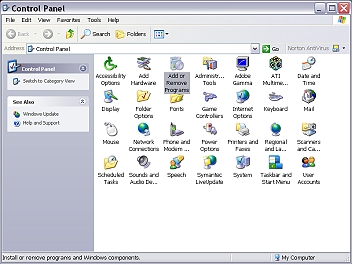
Dynamic Link Library (.dll) files
DLL's are small collections of files that support functions such as printing and scanning. They are available to all programs to use and help them use the attached devices properly. Some programs install their own DLL files which are then available to all other programs when needed. If you are seeing DLL errors, it is probably because you installed a program which modified a DLL file in a way that makes it incompatible for another program which uses that same file. The easiest way to eliminate the error is to reinstall the program you are trying to run when the error message appears. If you have a missing or damaged DLL file, it may be possible to copy it from another PC to yours, but be sure to save it in the correct folder and it must be the correct DLL. If you need to find a specific DLL file, click here to search a free website (you may get one pop-up ad).Initialization (.ini) files
These files contain information Windows uses during startup. The two most important are system.ini and win.ini. These files contain very important information Windows uses to load specific programs, manage your desktop, fonts, etc. These files can be edited using a text editor, but care must be taken to not make changes that could cause your system to hang during bootup.Driver (.drv,.vxd) files
These files are actually coded instructions that allow your computer's software to communicate with the hardware. A display driver, for instance, tells your computer how to display the images on your screen. Drivers are usually installed by the setup program you run when you first installed the device. Windows XP has a greatly expanded array of drivers included in the operating system which makes it able to recognize and begin using most devices as soon as they are attached without installing additional drivers.
Application (or
Program) Files
These files are used by your computer to actually run the selected
program. They contain the instructions for how the program functions,
displays and uses data, etc.
Executable (.exe,.com) files
These are the actual program instructions that make the program run. Clicking on a file with the .exe or .com extension will cause the program to start. The file name is usually something similar to the program name or an abbreviation, i.e. Quickbooks for Windows is qbw.exe, etc. Most programs are initially installed by running a program called setup.exe.Initialization (.ini) files
Some programs use their own .ini files to store information about the program or about the user preferences, etc.Dynamic Link Library (.dll) files
As with the system DLL files, these are small files that contain information the program needs to perform functions such as scanning and printing. These files may be stored in the programs folder or in the Windows system folder for use by other programs. Or, the program may actually modify an existing DLL file already stored on your computer.Data (.doc, .xls, .rtf, .txt, etc.) files
Most programs use their own file formats to store program data. Microsoft Excel uses .xls (or .wk1 for older verions), Word uses .doc, Wordpad uses .rtf, etc. These data files may be stored in "My Documents" by default, or within the specific program folder (as with Quickbooks). Most programs have a utility or preferences option which enables you to change the default data storage folder.