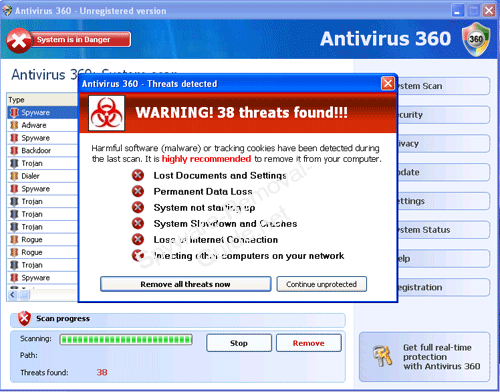|
If you simply want to have your problem resolved
quickly and do not want to read any information about your
virus/spyware problem, click here.
What is a computer virus? "Computer viruses
are small software programs that are designed to spread from one
computer to another and to interfere with computer operation. A
virus might corrupt or delete data on your computer, use your e-mail
program to spread itself to other computers, or even erase
everything on your hard disk".
Click here for more information.
What is spyware? "Spyware
is a general term used to describe software that performs certain
behaviors such as advertising, collecting personal information, or
changing the configuration of your computer, generally without
appropriately obtaining your consent first."
Click here for more information.
What is Rogue
Adware?
Rogue Adware programs fall into two categories:
1. They claim to remove spyware, but
actually install it (and usually charge you for
their product!)
2. They've stolen their code from another vendor
(most notably, from Spybot S&D. This is somewhat
funny, as Spybot S&D is no longer, in my opinion, a
very effective product). These are some of the most
annoying programs since they will constantly pop up
warnings about your "infection" encouraging you to
purchase their protection, while they are actually
what you need to be protected from! Often you will
find you cannot even surf the internet at all since
they will constantly re-route you to their website,
hoping you will give them your credit card
information.Although your
problem could actually be caused by viruses or
spyware, we are seeing a predominant number of
computers infected with rogue adware. If you
see pop ups that look similar to these images, you
probably are infected with a rogue adware program
yourself:

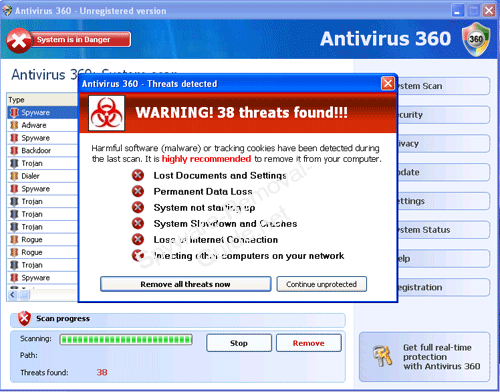
Click
here for more examples
The name displayed by
the program might be different (i.e., Antivirus
2007, Antivirus 2008,
Antivirus XP, Antivirus
360, etc.) but they are all pretty much the same
infection. They all look very legitimate and will
appear to actually be scanning your system while
displaying the results of dozens or even hundreds of
infections. If you see this type of pop up on your
computer, don't panic. It doesn't matter what button
you click or what you may have already done. No
matter what you do, your computer is already
infected. This happens because you do not have
adequate protection software installed or it has not
been updated daily. Since there are several hundred
new viruses and spyware programs introduced every
month, keeping your protection up to date is
critical! And you must also download and install all
critical
Microsoft security updates every day.
Once the malware is
installed and running on your system, it will
usually prevent you from installing any new anti-malware software, updating any anti-malware program
you already have installed, or navigating to any
website where you can perform an online scan. If you
still want to try to resolve the problem yourself,
you can try to
run a free online malware scan using
any or all of the links below.
Microsoft Security Scanner |
SuperAntiSpyware (USB) |
Hitman Pro |
ESET |
TDSSKiller
Trend Micro |
Kaspersky |
Symantec |
Panda Security |
McAfee
You can also run the free
Microsoft Malicious Software Removal tool.
Virus / Spyware / Adware Removal Process
If your infection is caused by a simple virus that
has been around for a long time, it can probably be removed quickly
and relatively effectively. I say relatively since there is never
any guarantee that any virus/spyware/adware has been completely
removed from your system. ANYONE who tells you differently is
absolutely wrong! There are simply too many malware programs and
variations in existence for any one removal program to be 100%
effective. Years ago when these programs were not so prevalent or
powerful, we could eliminate 99% of them within a couple of hours
using 3 or 4 utility programs. Now that process takes 6 or 7 utility
programs and 4 to 6 hours and is almost never totally effective! And
we must constantly purchase new utility programs to keep up with the
crooks! If you are using free programs such as Spybot S&D or similar
programs, you simply do not have adequate protection. We strongly
recommend you purchase AVG from Grisoft.
Click here for more
information. No matter how long
we work to remove the malware from your system, we cannot give you
any level of assurance that your system is totally clean and free of
all malware unless you allow us to backup your data, totally erase
and reformat your hard disk drive and reinstall your operating
system and all your programs. We generally charge for 1.5 to 2 hours
for this entire process and not only will your malware problem be
totally eliminated, your computer will run better than it did when
it was brand new, guaranteed! And the process can be completed
overnight in most cases so your computer will not be out of service
for more than a couple of hours. Keep in mind, you must have the
original disks for any special programs you are using (i.e.,
Microsoft Word, Outlook, Excel, Quickbooks, etc.) since only data
files can be restored. And if your computer is not a Dell,
you might need to have the system recovery CD's that came with your
computer (unless the recovery program is stored on a hidden
partition on your hard disk drive). If your computer is a Dell,
we will not need any CD's from you at all.
If you want to have your system
totally rebuilt so you can be absolutely certain you are rid of the
malware infection, click here.
If you still want us to attempt to
remove the malware from your computer without reinstalling your
operating system, fill out this online form
or call the number at the bottom of this
screen. (Keep in mind, we will only spend a maximum of one half
hour attempting to clean the malware from your system since this
process is almost always a waste of our time and your money!)
Someone will contact you as soon as possible to schedule an on-site
visit.
Click here to read the
detailed article that appeared in the USA Today newspaper on 6-10-09 |